- Task manager / project managerTask and project management of some kind is essential to making sure that you are getting things done as well as getting the right things done. It’s very difficult to know that you are working on the thing that you should be working on if you don’t have all the stuff that needs done organized somehow. We try to be tool agnostic here at Lifehack, but here are some great applications to get you started:
- Ubiquitous capture deviceAnother important aspect of being productive is to make sure that you always have some way of capturing “inputs” in your life. That is, if you have an idea or cool new thought about a project you are working on, you have to make sure that you can capture it somehow so you can process that information later. I carry a GTD Notetaker wallet because I’m a total geek. You can use anything you want though to capture like the following:
- Smart phone with any notes app
- Pen and paper
- 3×5 cards (Hipster PDA style)
- BoundariesTo be able to stay productive day-in and day-out you have to set and keep boundaries. You have to protect your time and energy so you can work on the things that are most important to you. What are some of the things in your life that you want to do? To get those important things done, set up boundaries so you aren’t side-tracked and taken away from your goals.
- Know when and how to say “no”This goes hand-in-hand with number three. Once you have boundaries set for what you want to and don’t want to do in life, you can now know when to say “no” to other less important things that make their way into your life. The best way to decrease the stuff that you “have” to do is to say “no” to the things that don’t really matter to you and that won’t further your goals.
- Set realistic deadlines and expectationsI’m a developer by trade so I know how to set unrealistic expectations. A good rule of thumb when trying to set a deadline is to double however long that you will think it will take. Of course, this is good for “light” planning, not exact planning that some jobs may need.
- CalendarA calendar is used for the “hard landscape” of our lives. Use it to set due dates and reminders for things that are date sensitive. You calendar can either be analog or digital, but having a digital calendar is nice because of the ability to search, move things around easily, as well as send invites to people.We highly recommend Google Calendar.
- InboxesI can’t remember what life was like before I had my inboxes set up, but I can imagine it was pretty messy. It’s important for you to have places for incoming information and potential projects to sit so you can then process them later.Inboxes can be in several forms like these:
- An inbox section in your task / project management software
- A physical, paper inbox (one for home and work)
- Voicemail box
- Email inbox
Then make sure to check and process these inboxes on a regular basis to keep yourself at “inbox zero.” - A great scanner or label makerOr both, really. Having a scanner like the ScanSnap S1500 has totally changed the way that I file things (I don’t). All I do is scan documents in and throw them in a generic area folder, like “Work” or “Financial”, and then simply run text searches if I need to find something.If you are still doing paper filing, having an awesome, trusty labelmaker is something you can’t live without and won’t once you get one. Basically any Brother labelmaker is good.
- Office document softwareIt’s pretty standard now that you need some sort of document creation software to get things done. The ability to create spreadsheets, documents, presentations, etc. is a must. You can use a free suite like Google Docs or Office Web Apps. If you want to get “serious” you can get Apple’s iWork suite or Microsoft Office. Don’t forget about the free and open source OpenOffice.org.
- Proficiency / expertise in an operating systemYou are only as good as your tools. Even though you have some good software and systems in place to support your productivity efforts, without solid working knowledge of you OS of choice (whether it’s Windows, Mac, Linux, or some other weird thing), you will always be losing time when trying to get things done.Learn keyboard shortcuts and how to do things more efficiently while you are on your OS. Tools like Veodin KeyRocket for Windows or CheatSheet for Mac are great ways to learn how to use your OS faster and better.
- A journalThere is no better way to keep track of and understand the who, what, where, when, and why of your productivity than through journaling every day. Whether you write a full 750 words or just take down a log of your time and tasks completed, journaling is a great way to look back on what you have accomplished, your hangups, and other metrics that are important when you are trying to be more productive.
About me
Let's Connect
Popular Posts
-
Holiday Joy by divadebbi featuring INC International Concepts Valentino sheath dress stylebop.com Christian Louboutin red sole shoes $645 ...
-
Home Office 2 by emmy featuring a genuine leather backpack Herschel genuine leather backpack zappos.com MDF Italia oakwood furniture $895 ...
-
I'm sharing this article with you because most of my readers are persons wanting to start a business or are already running a business!...
-
How I Made Money Some of you know a little bit about my story if you have purchased my 2015 White Paper or listened to my podcast. ...
-
The Joy I Get From Saving I started my business in 2011. I would always look at the big competitors and say, "when I make it that b...
-
Look for Less In Nude by ellie366 featuring a beige coat Vero Moda short beaded cocktail dress $110 - veromoda.com H M beige coat $81 - hm...
-
When you are building a business, working in a business, or just for general purposes of feeling good, you should dress good! I love the loo...
-
street style by sisaez featuring Zoe Chicco Jumpsuit $670 - wolfandbadger.com Carvela Kurt Geiger pumps $160 - harrods.com Givenchy bag $4...
-
Be Dedicated to Your Brand and Your Product I found a great article to share today about selling. I run a million dollar company and I...
Labels
- 3.1 Phillip Lim
- 7 For All Mankind
- A.L.C.
- Aéropostale
- Absolut Lighting
- Acne Studios
- Aesop
- Aidan Gray
- Alaïa
- Alberta Ferretti
- Alejandro Ingelmo
- Alessi
- Alexander McQueen
- Alexander Wang
- Alexandre Birman
- aliceandolivia
- Allem Studio
- AllSaints
- American Eagle Outfitters
- American Vintage
- Andrew Martin
- ankle booties
- Ann Taylor
- Anouska London Jewellery
- Anthology
- Anton Heunis
- Arche
- Areaware
- Armani Privé
- Arteriors
- Artifort
- Ask Ariaka
- ASOS
- bai
- Balmain
- Band of Outsiders
- Bare Escentuals
- Bata
- BaubleBar
- BCBGMAXAZRIA
- beaded sandals
- beauty
- Benefit
- Benetton
- Benjamin Moore
- bestof2013
- Bill Skinner
- black
- black lace boots
- black platform boots
- Blissliving Home
- Blue
- Bobbi Brown Cosmetics
- boldeyes
- Boohoo
- boots
- Boots No7
- boyfriendjeans
- Brian Atwood
- BRONTE
- Brooks Brothers
- Buccellati
- Bulgari
- Burberry
- burkedecor
- Butter London
- By Malene Birger
- By Terry
- C. Wonder
- Cédric Charlier
- CÉLINE
- Calvin Klein
- Calvin Klein Collection
- Carrera
- Carvela Kurt Geiger
- Casadei
- Casio
- Cathy Waterman
- Cavalier by Jay Jeffers
- CB2
- CC SKYE
- Chanel
- Chantecaille
- Chapstick
- Charles and Ray Eames
- Charlotte Olympia
- Charlotte Russe
- Checkerboard
- CHESTERFIELD
- Chie Mihara
- Chloé
- Christian Dior
- Christian Louboutin
- Christopher Kane
- Citrine By The Stones
- CK One
- claire's
- Clarins
- Clinique
- clothing
- Coach
- Columbia
- communitycorrespondent
- contest
- contestentry
- Converse
- COVERGIRL
- Crate and Barrel
- Creed
- Cyan Design
- Cynthia Rowley
- DailyFind
- Dartington Crystal
- David Koma
- decor
- Deepa Gurnani
- Diane Von Furstenberg
- diningroom
- Dinny Hall
- Dirty Laundry
- Distinctive Designs
- DKNY
- Dorothy Perkins
- Dsquared2
- DwellStudio
- Eddie Borgo
- Edward Bess
- Elegantly Waisted
- Elite
- Elizabeth and James
- Elizabeth Arden
- Elsa Peretti
- Emilio Pucci
- Enzo
- EQ3
- Equipment
- Ermanno Scervino
- Eskayel
- ESSEY
- Essie
- Estée Lauder
- Etiquette
- Etro
- Eugenia Kim
- Eva Solo
- fall2013
- fallfashion
- fallsweater
- falltrend
- fashion
- Fashion Fair
- fashionWeek
- Fat Face
- fauxfur
- Fendi
- ferm LIVING
- footwear
- Forever 21
- Forever New
- Four Seasons
- Francesco Biasia
- French Connection
- Fritz Hansen
- Furla
- Gérard Darel
- Ganni
- Gap
- Gemma Redux
- Georg Jensen
- Gianvito Rossi
- Giorgio Armani
- Giuseppe Zanotti
- giuseppe zanotti boots
- Givenchy
- GloMinerals
- Gorgeous Cosmetics
- Gorjana
- Graphic Image
- Gucci
- GUESS
- GUESS by Marciano
- Guide London
- Gus* Modern
- HACK
- Haider Ackermann
- HAY
- Heal's
- Hedi Slimane
- heels
- Helmut Lang
- Henri Bendel
- Herschel
- Herschel Supply Co.
- Hervé Gambs
- Hervé Léger
- Hervé Van Der Straeten
- herveleger
- high heel ankle boots
- high heel stilettos
- high heels
- Hollister Co.
- hologram shoes
- hologrampumps
- home
- home decor
- Hourglass Cosmetics
- House Doctor
- House of Holland
- Hue
- IaM by Ileana Makri
- IDEA International
- Ilia
- Illamasqua
- Illesteva
- INC International Concepts
- interior
- interior decorating
- interior design
- interiordesign
- interiors
- interiorstyle
- interiortrend
- iridescent lilac
- Isabel Marant
- j brand
- J.Crew
- J.Jill
- Jamie Young
- Jane Norman
- Janna Conner Designs
- Jimmy Choo
- Jitrois
- John Robshaw
- Jonathan Saunders
- Joseph
- Juicy Couture
- Julia Knight
- Junya Watanabe
- Junya Watanabe Comme Des Garcons
- JustFabulous
- Karen Walker
- Karl Lagerfeld
- Kate Spade
- KEEP ME
- Kenneth Cole
- Kenzo
- Kevyn Aucoin
- Kikkerland
- Kookai
- Korres
- Kosta Boda
- Kristin Cavallari
- L'Occitane
- L'Oréal Paris
- La Cafetière
- lace-up boots
- laced sandals
- Lanvin
- Laura Mercier
- Lazy Susan
- Le Creuset
- Le Labo
- Le Specs
- leather high heel boots
- leather pants
- LEXON
- Lights Up!
- Linda Farrow
- Linea
- Living Proof
- Lomography
- LookForLess
- Louis Vuitton
- louisvuitton
- LPD NEW YORK
- LSA International
- lustmust
- MAC Cosmetics
- Mackage
- Made of Me
- Madewell
- Maison Martin Margiela
- MAKE UP FOR EVER
- makeup
- Mama.licious
- Mango
- Manolo Blahnik
- Marc by Marc Jacobs
- Marc Jacobs
- Mark's Tokyo Edge
- Marni
- Massimo Dutti
- MAX KIBARDIN
- McGinn
- McQ by Alexander McQueen
- MDF Italia
- Melannco
- Menu
- Mercedes-Benz
- metallic
- MIA 2
- Michael Kors
- MICHAEL Michael Kors
- Mimco
- mini skirts
- Miss Etoile
- Missoni
- Miu Miu
- moderndeco
- Moleskine
- Monki
- monnierfreres
- Monsoon
- Mossimo
- Motel
- Muji
- Mulberry
- Multiyork
- MuuBaa
- Muuto
- Napoleon Perdis
- nappa neropaco
- Narciso Rodriguez
- NARS Cosmetics
- Native Union
- Nature Girl
- Nearly Natural
- newreleases
- NIC+ZOE
- Nicki Minaj
- Nikon
- Noir Cosmetics
- Normann Copenhagen
- Nouba
- NYFW
- Oasis
- OFFI
- office
- Old Navy
- OldNavy
- OliviaPalermo
- Olsen
- Oly
- Olympia Le-Tan
- OPI
- orange
- Organic by John Patrick
- organizewithstyle
- Oris
- ORLY
- Oscar de la Renta
- outfit
- pants
- PARTYSKIRTS
- pastelcoats
- patent ankle boots
- Paul by Paul Smith
- Paul Smith
- Pendleton
- petrol
- philosophy
- Philosophy di Alberta Ferretti
- Pier 1 Imports
- Pixi
- PLANT
- Plein Sud
- Polaroid
- polyvore
- polyvoreeditorial
- PolyvoreNYFW
- Prada
- Prescriptives
- Pringle of Scotland
- Proenza Schouler
- ProjectDecorate
- Puji
- pumps
- R13
- Ralph Lauren
- Ralph Lauren Black Label
- Ralph Lauren Home
- Ray-Ban
- Rebecca Minkoff
- Rebecca Taylor
- Recipes
- RED Valentino
- Reiss
- relaxed fit pants
- Repossi
- Rick Owens
- Rimmel
- River Island
- Ro Sham Beaux
- Robert Abbey
- Rochas
- Roksanda Ilincic
- Safavieh
- Sagaform
- Salvatore Ferragamo
- sandals
- sapatos
- school
- Schumacher
- Second Nature By Hand
- See by Chloé
- SELECTED
- Sephora Collection
- Sergio Rossi
- Shiseido
- shoes
- SHOUROUK
- Silken Favours
- Simply Vera
- Sisley
- skaterSkirts
- skirts
- Smashbox
- Sole Society
- Sonia by Sonia Rykiel
- Sonia Kashuk
- Sonia Rykiel
- Sophia Webster
- specialdelivery
- Spring
- ss14
- STELLA JEAN
- STELLA McCARTNEY
- Stellar Works
- Stelton
- Stephen Mikhail
- Steve Madden
- Stila
- stiletto heel boots
- stiletto high heel boots
- StreetStyle
- stretch waist pants
- stripedskirt
- stripes
- style
- Sunday Riley
- SUNO New York
- Surya
- Swarovski
- T By Alexander Wang
- T.Babaton
- Ted Baker
- Ted Rossi
- Thakoon Addition
- The Cambridge Satchel Company
- The New Black
- Theory
- theyskens' theory
- This Works
- TIBI
- Toast
- Tom Ford
- Tommy Hilfiger
- Topman
- Topshop
- Tory Burch
- Travel
- trends
- TrickyTrend
- under1000
- Uniqlo
- Urban Decay
- Uttermost
- Valentino
- Vanessa Mooney
- Vans
- Velvet
- Vera Bradley
- Vero Moda
- Versace
- Victoria Beckham
- Vietri
- VILA
- Vince
- Vitra
- Vivienne Westwood
- Wamsutta
- Waterford
- West Elm
- wet look pants
- Wet Seal
- WhoWoreItBetter
- Wildfox Couture
- William Yeoward
- winterhandbags
- Witchery
- World Market
- wwib
- Yves Saint Laurent
- Zara
- Zentique
- ZENTS
- Zimmermann
- zipper boots
- Zoe Chicco
- Zoe Karssen
SLIDE2
Like us on Facebook
Text
SLIDE3
Labels
- 3.1 Phillip Lim
- 7 For All Mankind
- A.L.C.
- Aéropostale
- Absolut Lighting
- Acne Studios
- Aesop
- Aidan Gray
- Alaïa
- Alberta Ferretti
- Alejandro Ingelmo
- Alessi
- Alexander McQueen
- Alexander Wang
- Alexandre Birman
- aliceandolivia
- Allem Studio
- AllSaints
- American Eagle Outfitters
- American Vintage
- Andrew Martin
- ankle booties
- Ann Taylor
- Anouska London Jewellery
- Anthology
- Anton Heunis
- Arche
- Areaware
- Armani Privé
- Arteriors
- Artifort
- Ask Ariaka
- ASOS
- bai
- Balmain
- Band of Outsiders
- Bare Escentuals
- Bata
- BaubleBar
- BCBGMAXAZRIA
- beaded sandals
- beauty
- Benefit
- Benetton
- Benjamin Moore
- bestof2013
- Bill Skinner
- black
- black lace boots
- black platform boots
- Blissliving Home
- Blue
- Bobbi Brown Cosmetics
- boldeyes
- Boohoo
- boots
- Boots No7
- boyfriendjeans
- Brian Atwood
- BRONTE
- Brooks Brothers
- Buccellati
- Bulgari
- Burberry
- burkedecor
- Butter London
- By Malene Birger
- By Terry
- C. Wonder
- Cédric Charlier
- CÉLINE
- Calvin Klein
- Calvin Klein Collection
- Carrera
- Carvela Kurt Geiger
- Casadei
- Casio
- Cathy Waterman
- Cavalier by Jay Jeffers
- CB2
- CC SKYE
- Chanel
- Chantecaille
- Chapstick
- Charles and Ray Eames
- Charlotte Olympia
- Charlotte Russe
- Checkerboard
- CHESTERFIELD
- Chie Mihara
- Chloé
- Christian Dior
- Christian Louboutin
- Christopher Kane
- Citrine By The Stones
- CK One
- claire's
- Clarins
- Clinique
- clothing
- Coach
- Columbia
- communitycorrespondent
- contest
- contestentry
- Converse
- COVERGIRL
- Crate and Barrel
- Creed
- Cyan Design
- Cynthia Rowley
- DailyFind
- Dartington Crystal
- David Koma
- decor
- Deepa Gurnani
- Diane Von Furstenberg
- diningroom
- Dinny Hall
- Dirty Laundry
- Distinctive Designs
- DKNY
- Dorothy Perkins
- Dsquared2
- DwellStudio
- Eddie Borgo
- Edward Bess
- Elegantly Waisted
- Elite
- Elizabeth and James
- Elizabeth Arden
- Elsa Peretti
- Emilio Pucci
- Enzo
- EQ3
- Equipment
- Ermanno Scervino
- Eskayel
- ESSEY
- Essie
- Estée Lauder
- Etiquette
- Etro
- Eugenia Kim
- Eva Solo
- fall2013
- fallfashion
- fallsweater
- falltrend
- fashion
- Fashion Fair
- fashionWeek
- Fat Face
- fauxfur
- Fendi
- ferm LIVING
- footwear
- Forever 21
- Forever New
- Four Seasons
- Francesco Biasia
- French Connection
- Fritz Hansen
- Furla
- Gérard Darel
- Ganni
- Gap
- Gemma Redux
- Georg Jensen
- Gianvito Rossi
- Giorgio Armani
- Giuseppe Zanotti
- giuseppe zanotti boots
- Givenchy
- GloMinerals
- Gorgeous Cosmetics
- Gorjana
- Graphic Image
- Gucci
- GUESS
- GUESS by Marciano
- Guide London
- Gus* Modern
- HACK
- Haider Ackermann
- HAY
- Heal's
- Hedi Slimane
- heels
- Helmut Lang
- Henri Bendel
- Herschel
- Herschel Supply Co.
- Hervé Gambs
- Hervé Léger
- Hervé Van Der Straeten
- herveleger
- high heel ankle boots
- high heel stilettos
- high heels
- Hollister Co.
- hologram shoes
- hologrampumps
- home
- home decor
- Hourglass Cosmetics
- House Doctor
- House of Holland
- Hue
- IaM by Ileana Makri
- IDEA International
- Ilia
- Illamasqua
- Illesteva
- INC International Concepts
- interior
- interior decorating
- interior design
- interiordesign
- interiors
- interiorstyle
- interiortrend
- iridescent lilac
- Isabel Marant
- j brand
- J.Crew
- J.Jill
- Jamie Young
- Jane Norman
- Janna Conner Designs
- Jimmy Choo
- Jitrois
- John Robshaw
- Jonathan Saunders
- Joseph
- Juicy Couture
- Julia Knight
- Junya Watanabe
- Junya Watanabe Comme Des Garcons
- JustFabulous
- Karen Walker
- Karl Lagerfeld
- Kate Spade
- KEEP ME
- Kenneth Cole
- Kenzo
- Kevyn Aucoin
- Kikkerland
- Kookai
- Korres
- Kosta Boda
- Kristin Cavallari
- L'Occitane
- L'Oréal Paris
- La Cafetière
- lace-up boots
- laced sandals
- Lanvin
- Laura Mercier
- Lazy Susan
- Le Creuset
- Le Labo
- Le Specs
- leather high heel boots
- leather pants
- LEXON
- Lights Up!
- Linda Farrow
- Linea
- Living Proof
- Lomography
- LookForLess
- Louis Vuitton
- louisvuitton
- LPD NEW YORK
- LSA International
- lustmust
- MAC Cosmetics
- Mackage
- Made of Me
- Madewell
- Maison Martin Margiela
- MAKE UP FOR EVER
- makeup
- Mama.licious
- Mango
- Manolo Blahnik
- Marc by Marc Jacobs
- Marc Jacobs
- Mark's Tokyo Edge
- Marni
- Massimo Dutti
- MAX KIBARDIN
- McGinn
- McQ by Alexander McQueen
- MDF Italia
- Melannco
- Menu
- Mercedes-Benz
- metallic
- MIA 2
- Michael Kors
- MICHAEL Michael Kors
- Mimco
- mini skirts
- Miss Etoile
- Missoni
- Miu Miu
- moderndeco
- Moleskine
- Monki
- monnierfreres
- Monsoon
- Mossimo
- Motel
- Muji
- Mulberry
- Multiyork
- MuuBaa
- Muuto
- Napoleon Perdis
- nappa neropaco
- Narciso Rodriguez
- NARS Cosmetics
- Native Union
- Nature Girl
- Nearly Natural
- newreleases
- NIC+ZOE
- Nicki Minaj
- Nikon
- Noir Cosmetics
- Normann Copenhagen
- Nouba
- NYFW
- Oasis
- OFFI
- office
- Old Navy
- OldNavy
- OliviaPalermo
- Olsen
- Oly
- Olympia Le-Tan
- OPI
- orange
- Organic by John Patrick
- organizewithstyle
- Oris
- ORLY
- Oscar de la Renta
- outfit
- pants
- PARTYSKIRTS
- pastelcoats
- patent ankle boots
- Paul by Paul Smith
- Paul Smith
- Pendleton
- petrol
- philosophy
- Philosophy di Alberta Ferretti
- Pier 1 Imports
- Pixi
- PLANT
- Plein Sud
- Polaroid
- polyvore
- polyvoreeditorial
- PolyvoreNYFW
- Prada
- Prescriptives
- Pringle of Scotland
- Proenza Schouler
- ProjectDecorate
- Puji
- pumps
- R13
- Ralph Lauren
- Ralph Lauren Black Label
- Ralph Lauren Home
- Ray-Ban
- Rebecca Minkoff
- Rebecca Taylor
- Recipes
- RED Valentino
- Reiss
- relaxed fit pants
- Repossi
- Rick Owens
- Rimmel
- River Island
- Ro Sham Beaux
- Robert Abbey
- Rochas
- Roksanda Ilincic
- Safavieh
- Sagaform
- Salvatore Ferragamo
- sandals
- sapatos
- school
- Schumacher
- Second Nature By Hand
- See by Chloé
- SELECTED
- Sephora Collection
- Sergio Rossi
- Shiseido
- shoes
- SHOUROUK
- Silken Favours
- Simply Vera
- Sisley
- skaterSkirts
- skirts
- Smashbox
- Sole Society
- Sonia by Sonia Rykiel
- Sonia Kashuk
- Sonia Rykiel
- Sophia Webster
- specialdelivery
- Spring
- ss14
- STELLA JEAN
- STELLA McCARTNEY
- Stellar Works
- Stelton
- Stephen Mikhail
- Steve Madden
- Stila
- stiletto heel boots
- stiletto high heel boots
- StreetStyle
- stretch waist pants
- stripedskirt
- stripes
- style
- Sunday Riley
- SUNO New York
- Surya
- Swarovski
- T By Alexander Wang
- T.Babaton
- Ted Baker
- Ted Rossi
- Thakoon Addition
- The Cambridge Satchel Company
- The New Black
- Theory
- theyskens' theory
- This Works
- TIBI
- Toast
- Tom Ford
- Tommy Hilfiger
- Topman
- Topshop
- Tory Burch
- Travel
- trends
- TrickyTrend
- under1000
- Uniqlo
- Urban Decay
- Uttermost
- Valentino
- Vanessa Mooney
- Vans
- Velvet
- Vera Bradley
- Vero Moda
- Versace
- Victoria Beckham
- Vietri
- VILA
- Vince
- Vitra
- Vivienne Westwood
- Wamsutta
- Waterford
- West Elm
- wet look pants
- Wet Seal
- WhoWoreItBetter
- Wildfox Couture
- William Yeoward
- winterhandbags
- Witchery
- World Market
- wwib
- Yves Saint Laurent
- Zara
- Zentique
- ZENTS
- Zimmermann
- zipper boots
- Zoe Chicco
- Zoe Karssen
Blog Archive
-
▼
2015
(45)
-
▼
March
(35)
- 36 Things You Will Want as New Parent: Wrapping My...
- 18 Mistakes That Kill New Businesses
- How to Pursue Multiple Opportunities
- 50 Things You Should Start Making At Home
- AIDS IN ATLANTA. GO GET TESTED.
- Likes Do Equal Money: a Gem for you today.
- Instagram Introduces Clickable Links for Advertisers
- 10 Great House Rules When You Live With Your Partner
- Things to Do to Strengthen your Relationship
- Wifi and a Dream....
- How to Make Money Online (A Map)
- Here is a Few Tips to Sell Online or Anywhere.
- 11 Tool That Will Keep You Productive. Everyday Use
- 7 Things You Can Do in the Morning to Jumpstart yo...
- Defining Your own Success
- 10 Things to Be More Productive
- 40 Ways to Stay Creative
- 30 Mix and Match Salad Combos plus how to store yo...
- How to do a Proper Co-Wash
- Navigating Social Media and Making the Most of It
- DIY: How to Make a Perfect Fit Lace Closure Wig
- Check these Super Cute Home Ideas Out
- Employee Spotlight and Fun!
- Song I'm In Love With
- Enjoying the Time at that Moment
- Common Mistakes Made That Lead to the Wrong Career...
- Eating Healthy: Green Drink Receipes
- Interior Design, My current obsession
- My Struggle: Eating Healthy
- Earning and Saving: Get in the habit of saving.
- 5 Links I Adore
- Learning a New Language
- VHD TAKEOVER
- How To Make Money
- 30 after 30
-
▼
March
(35)
Look Around
Blog Archive
-
▼
2015
(45)
-
▼
March
(35)
- 36 Things You Will Want as New Parent: Wrapping My...
- 18 Mistakes That Kill New Businesses
- How to Pursue Multiple Opportunities
- 50 Things You Should Start Making At Home
- AIDS IN ATLANTA. GO GET TESTED.
- Likes Do Equal Money: a Gem for you today.
- Instagram Introduces Clickable Links for Advertisers
- 10 Great House Rules When You Live With Your Partner
- Things to Do to Strengthen your Relationship
- Wifi and a Dream....
- How to Make Money Online (A Map)
- Here is a Few Tips to Sell Online or Anywhere.
- 11 Tool That Will Keep You Productive. Everyday Use
- 7 Things You Can Do in the Morning to Jumpstart yo...
- Defining Your own Success
- 10 Things to Be More Productive
- 40 Ways to Stay Creative
- 30 Mix and Match Salad Combos plus how to store yo...
- How to do a Proper Co-Wash
- Navigating Social Media and Making the Most of It
- DIY: How to Make a Perfect Fit Lace Closure Wig
- Check these Super Cute Home Ideas Out
- Employee Spotlight and Fun!
- Song I'm In Love With
- Enjoying the Time at that Moment
- Common Mistakes Made That Lead to the Wrong Career...
- Eating Healthy: Green Drink Receipes
- Interior Design, My current obsession
- My Struggle: Eating Healthy
- Earning and Saving: Get in the habit of saving.
- 5 Links I Adore
- Learning a New Language
- VHD TAKEOVER
- How To Make Money
- 30 after 30
-
▼
March
(35)
Powered by Blogger.
Theme by 17th Avenue · Powered by Blogger
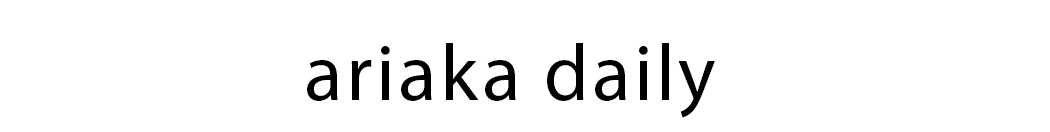






No Comments Yet, Leave Yours!
Note: Only a member of this blog may post a comment.